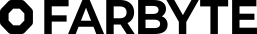FTP terminology can be confusing when it comes to Secure FTP connections.
There are two common acronyms in use today:
- SFTP - SSH FTP
- FTPS - FTP over SSL
In their FTP client software, many people choose the SFTP protocol option, which actually means 'SSH File Transfer Protocol' and is not 'Secure FTP', as many expect it to mean.
For secure FTP transfers with your Farbyte shared web hosting, you should use FTPS.
If you are using FileZilla you should use the following settings:
Host: [PLEASE SEE YOUR WELCOME EMAIL FOR FTP HOST]
Protocol: FTP - File Transfer Protocol
Port: [PLEASE SEE YOUR WELCOME EMAIL FOR FTP PORT NUMBER]
Encryption: Require explicit FTP over TLS
Logon Type: Normal
User: [USER@YOUR-DOMAIN]
Password: your_password